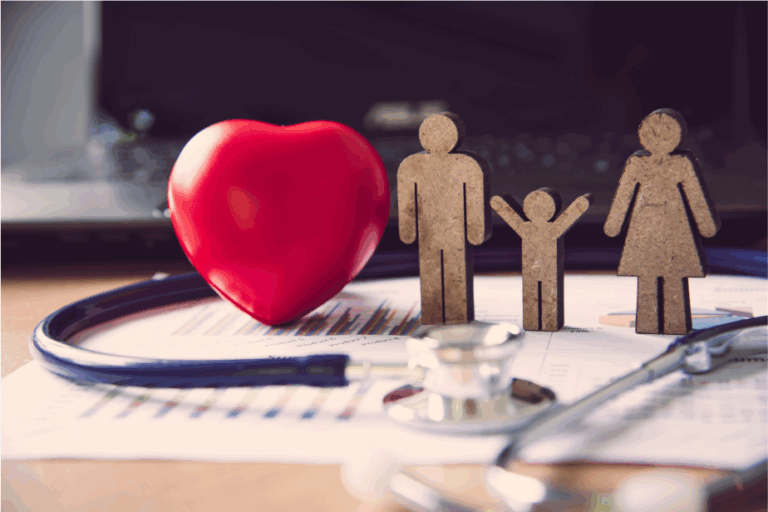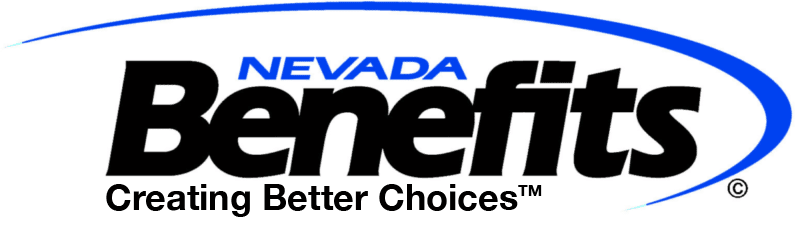Over the years there has been more and more scammers. Here are a few tips and tricks to protect yourself from scams and online threats. Many scammers rely on a simple phone call to unsuspecting victims. There are many ways to protect yourself and your family from robocalls and phone scammers.
- Register all phones, including cell phones and landlines with the national Do Not Call registry. There are two options:
- Register by phone at 1(888)-328-1222. You must call from the number you are registering. You can call from both cell phones and landlines.
- Register online at donotcall.gov. You can register up to 3 numbers per time with 1 email address. You have to respond to a confirmation email for each number registered.
- Download an app to help you block robocalls. There are two options:
- Download your cell phone service provider’s call blocker app, which typically is paid for monthly.
- Download a third-party call blocker app. Install it on your cell phone.
- Most have a 7 day free trial and then a small monthly subscription fee.
- One free option is an app called “Hiya”, available in the iTunes and Android app stores. This app will show you the true caller ID for unsaved contacts to screen unwanted calls.
- If you have an iOS phone use this link: https://itunes.apple.com/us/app/hiya-caller-id-spam-blocker/id986999874
- If you have an android phone use this link: https://play.google.com/store/apps/details?id=com.webascender.callerid&hl=en_US
Be proactive with unknown calls to your number and use a service (paid or free) to reduce the number of unwanted calls and scam calls you receive on your phone.
We hope this little bit of information was helpful and useful. Protect yourself and your family from robocalls and scammers.